Install Zabbix Server
First, make sure that all of the latest patches are installed.
sudo apt-get update sudo apt-get dist-upgrade sudo reboot
Configure Firewall:
sudo ufw allow ssh sudo ufw allow http sudo ufw allow 10051/tcp sudo ufw enable
- Download and extract the source.
cd /tmp sudo groupadd zabbix sudo useradd -g zabbix zabbix sudo mkdir /opt/zabbix sudo chown zabbix:zabbix /opt/zabbix wget https://superb-sea2.dl.sourceforge.net/project/zabbix/ZABBIX%20Latest%20Stable/3.2.3/zabbix-3.2.3.tar.gz tar zxvf zabbix-3.2.3.tar.gz
- Install and create the database:
sudo apt-get -y install postgresql postgresql-contrib sudo -u postgres psql \password postgres \q sudo -u postgres createuser -D -A -P zabbix sudo -u postgres createdb -O zabbix zabbix cd /tmp/zabbix-3.2.3/database/postgresql/ sudo -u zabbix psql -U zabbix zabbix < schema.sql sudo -u zabbix psql -U zabbix zabbix < images.sql sudo -u zabbix psql -U zabbix zabbix < data.sql sudo cp /etc/postgresql/9.5/main/pg_hba.conf /tmp/pg_hba.conf sudo chmod 777 /tmp/pg_hba.conf cat >> /tmp/pg_hba.conf << EOF host zabbix zabbix 127.0.0.1 255.255.255.255 trust EOF sudo chmod 640 pg_hba.conf sudo cp /tmp/pg_hba.conf /etc/postgresql/9.5/main/pg_hba.conf sudo systemctl restart postgresql
- Compile and Install Server:
sudo apt-get -y install build-essential libpq-dev libxml2-dev snmp snmp-mibs-downloader \ libsnmp-dev libssh2-1-dev libopenipmi-dev libcurl4-openssl-dev cd /tmp/zabbix-3.2.3/ ./configure --prefix=/opt/zabbix --enable-server --with-postgresql --with-ssh2 \ --enable-agent --enable-ipv6 --with-net-snmp --with-libcurl \ --with-libxml2 --with-openipmi --with-openssl make sudo make install
- Configure the database configuration:
sudo sed -i 's/# DBPassword=/DBPassword=PASSWORD/g' /opt/zabbix/etc/zabbix_server.conf sudo sed -i 's/# DBPort=3306/DBPort=5432/g' /opt/zabbix/etc/zabbix_server.conf sudo sed -i 's/LogFile=\/tmp\/zabbix_server.log/LogFile=\/var\/log\/zabbix_server.log/g' /opt/zabbix/etc/zabbix_server.conf sudo sed -i 's/# LogFileSize=1/LogFileSize=512/g' /opt/zabbix/etc/zabbix_server.conf
- Configure and start Zabbix Server
cat > /tmp/zabbix-server.service << EOF [Unit] Description=Zabbix Server After=syslog.target network.target [Service] Type=oneshot ExecStart=/opt/zabbix/sbin/zabbix_server -c /opt/zabbix/etc/zabbix_server.conf ExecReload=/opt/zabbix/sbin/zabbix_server -R config_cache_reload RemainAfterExit=yes PIDFile=/tmp/zabbix_server.pid [Install] WantedBy=multi-user.target EOF sudo mv /tmp/zabbix-server.service /etc/systemd/system/ sudo touch /var/log/zabbix_server.log sudo chown zabbix:zabbix /var/log/zabbix_server.log sudo systemctl enable zabbix-server sudo systemctl start zabbix-server
- Update the web server configuration:
sudo sed -i 's/post_max_size = 8M/post_max_size = 16M/g' /etc/php/7.0/fpm/php.ini sudo sed -i 's/max_execution_time = 30/max_execution_time = 300/g' /etc/php/7.0/fpm/php.ini sudo sed -i 's/max_input_time = 60/max_input_time = 300/g' /etc/php/7.0/fpm/php.ini sudo apt-get -y install php-pgsql php-bcmath php-mbstring php-gd php-xml sudo systemctl restart php7.0-fpm cd /tmp/zabbix-3.2.3/frontends/php sudo mkdir -p /opt/zabbix/frontend sudo cp -R * /opt/zabbix/frontend/ cat > /tmp/zabbix << EOF server { listen 80; listen [::]:80; root /opt/zabbix/frontend; location / { index index.php; error_page 403 404 502 503 504 /index.php; try_files \$uri \$uri/ index.php; } location ~ \.php\$ { include fastcgi_params; fastcgi_pass unix:/run/php/php7.0-fpm.sock; fastcgi_split_path_info ^(.+\.php)(/.+)$; fastcgi_param SCRIPT_FILENAME \$document_root\$fastcgi_script_name; fastcgi_param PATH_INFO \$uri; # necessary for URL rewrite fastcgi_index index.php; } location ~ \.(jpg|jpeg|gif|png|ico)$ { access_log off; expires 60d; } } EOF sudo mv /tmp/zabbix /etc/nginx/sites-available/ sudo ln -s /etc/nginx/sites-available/zabbix /etc/nginx/sites-enabled/zabbix sudo chgrp -R www-data /opt/zabbix/frontend/conf sudo chmod -R g+w /opt/zabbix/frontend/conf sudo systemctl restart nginx
- Navigate to the Zabbix frontend which should resemble http://fqdn. Default username/password is admin/zabbix.
Configure the Zabbix Front End
- At the welcome screen, Click
Next Step.

- All of the pre-requisites should pass… Click
Next Step.
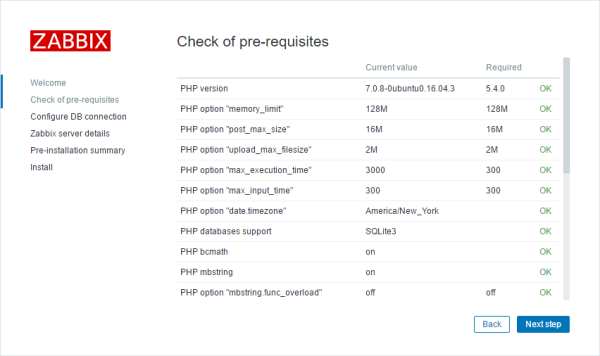
- Select SQLite3 for the database type, and type
/opt/zabbix/db/zabbix.db. ClickNext Step.
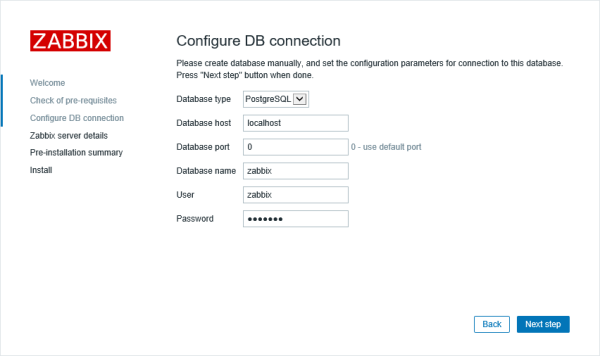
- For the server details, accept the defaults and click
Next Step.
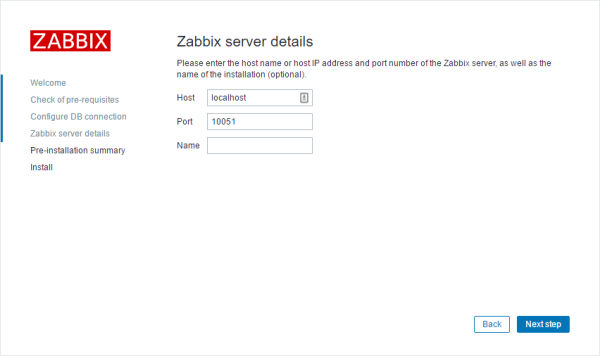
- On the summary screen, click
Next Step.
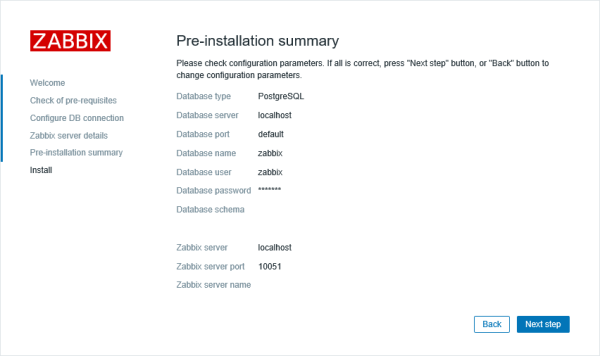
- Click
Finishand then you can log in.
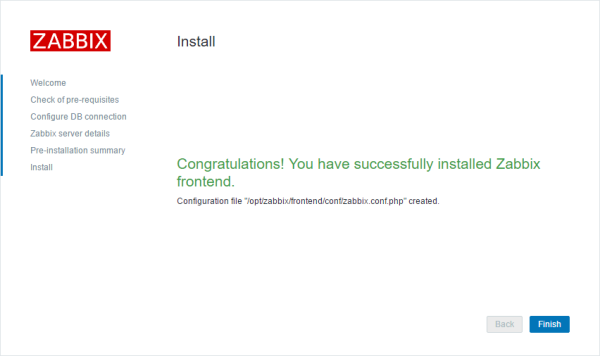
Use Zabbix
You will need to add agents for Zabbix to monitor. The Zabbix website contains great documentation to getting started setting up users, hosts, and triggers.