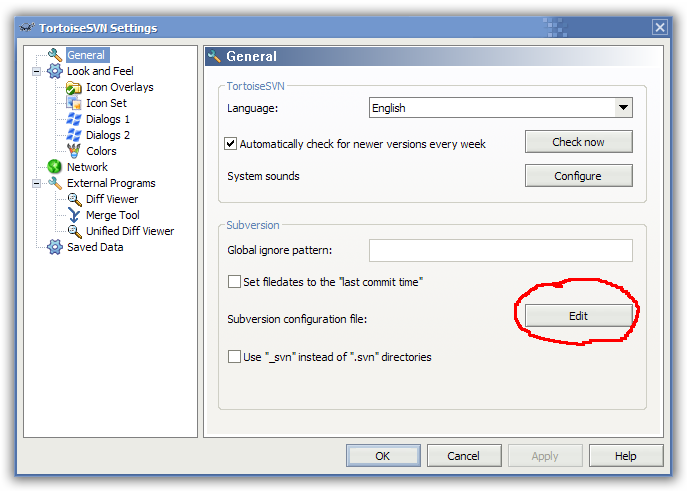Configure SVN to Ignore Build Outputs and User Setting Files
Build outputs and User settings should not be put into source control. To prevent this, you can configure SVN to ignore certain types of files and folders:
Using TortoiseSVN
- Open Windows Explorer.
- Right-Click on a folder, hover over TortoiseSVN, then click on Settings.
- Click on “OK” in the TortoiseSVN Settings
Edit The Configuration File Directly
I use multiple clients on both Linux and Windows so sometimes I just need to edit the configuration file by hand.
You can find the configuration file at:
- Linux: $[HOME]/.subversion/config
- Windows: %USERPROFILE%\Application Data\Subversion\config
- Find the line that reads “global-ignores”
- Remove the “#” character from the beginning of the line if it is there.
- Change the line to the same as the
global-ignoresin the file below. - Save the file and close your editor.
My "config" file
### Subversion Global Configuration File ### ### Section for authentication and authorization customizations. [auth] store-passwords = no ### Section for configuring external helper applications. [helpers] ### Section for configuring tunnel agents. [tunnels] ### Section for configuring miscelleneous Subversion options. [miscellany] enable-auto-props = yes global-ignores = *.o *.lo *.la #*# .*.rej *.rej .*~ *~ .#* .DS_Store Debug Release obj *.suo build *.user bin Bin Logs logs *.bak *.pyc *.class _ideas *.aps *.dep *.mak *.opt *.plg *.dat *.ncb *.cache *.Cache *.al .libs *.so *.so.[0-9]* *.a *.pyo *.rej .*.swp *.pdb sitemap.xml.gz _old _tobedetermined _TBD ToolBox_DEV.sln *.ncrunchsolution *.ncrunchproject use-commit-times = yes enable-auto-props = yes ### Section for configuring automatic properties. [auto-props] INSTALL = svn:mime-type=text/plain LICENSE = svn:mime-type=text/plain NOTICE = svn:mime-type=text/plain README = svn:mime-type=text/plain .htaccess = svn:mime-type=text/plain *.bat = svn:mime-type=text/plain *.build = svn:mime-type=text/xml *.c = svn:mime-type=text/plain *.cmd = svn:mime-type=text/plain *.conf = svn:mime-type=text/plain *.config = svn:mime-type=text/xml *.cpp = svn:mime-type=text/plain *.css = svn:mime-type=text/css; *.doc = svn:mime-type=application/msword *.dtd = svn:mime-type=text/plain *.gif = svn:mime-type=image/gif *.gz = svn:mime-type=application/x-gzip *.h = svn:mime-type=text/plain *.handlers = svn:mime-type=text/plain *.html = svn:mime-type=text/html *.ico = svn:mime-type=image/x-icon *.java = svn:mime-type=text/plain *.jmx = svn:eol-style=LF *.jpg = svn:mime-type=image/jpeg *.jsp = svn:mime-type=text/plain *.js = svn:mime-type=text/javascript *.patch = svn:mime-type=text/plain *.pdf = svn:mime-type=application/pdf *.php = svn:mime-type=text/plain *.pl = svn:mime-type=text/plain *.png = svn:mime-type=image/png *.project = svn:mime-type=text/plain *.properties = svn:mime-type=text/plain *.py = svn:mime-type=text/plain *.rb = svn:mime-type=text/plain *.rdf = svn:mime-type=text/plain *.rss = svn:mime-type=text/plain *.schemas = svn:mime-type=text/plain *.sh = svn:eol-style=LF *.sql = svn:mime-type=text/plain *.svg = svn:mime-type=image/svg+xml *.tar = svn:mime-type=application/octet-stream *.tgz = svn:mime-type=application/octet-stream *.tif = svn:mime-type=image/tiff *.tiff = svn:mime-type=image/tiff *.txt = svn:mime-type=text/plain;svn *.wsdd = svn:mime-type=text/plain *.wsdl = svn:mime-type=text/plain *.xml = svn:mime-type=text/xml *.xsd = svn:mime-type=text/xml *.xsl = svn:mime-type=text/xml *.xslt = svn:mime-type=text/xml *.xsp = svn:mime-type=text/plain *.xul = svn:mime-type=text/plain