There is a point to this story, but it has temporarily escaped my mind...
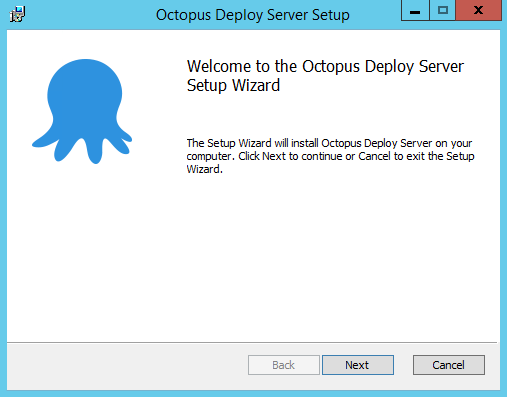
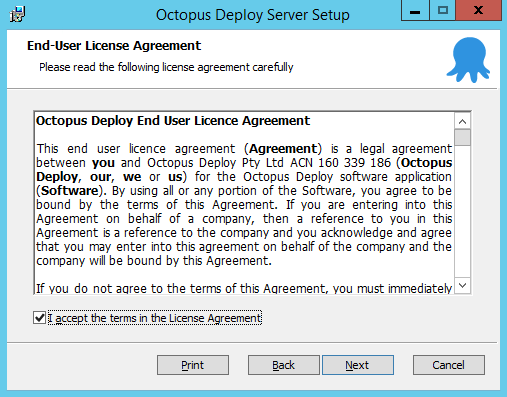
C:\Octopus for the Home directory and then Click “Next”.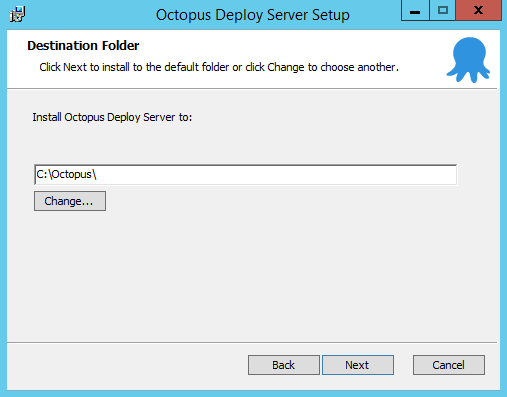
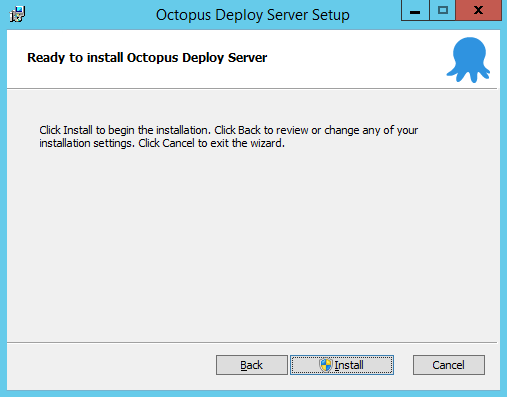
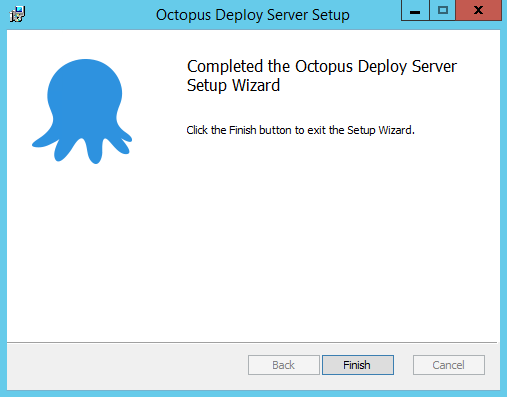
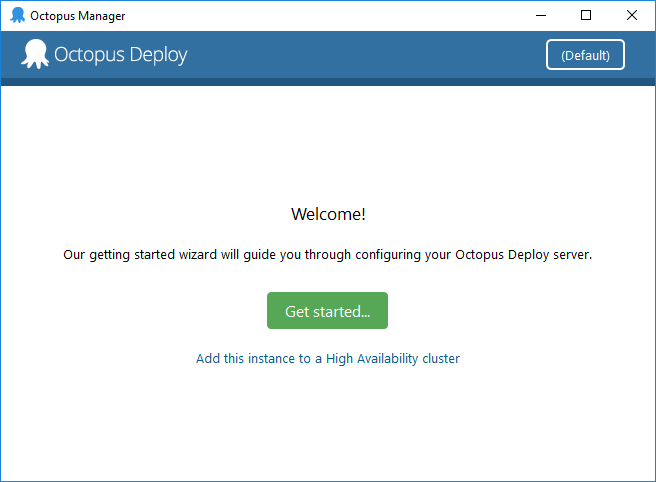
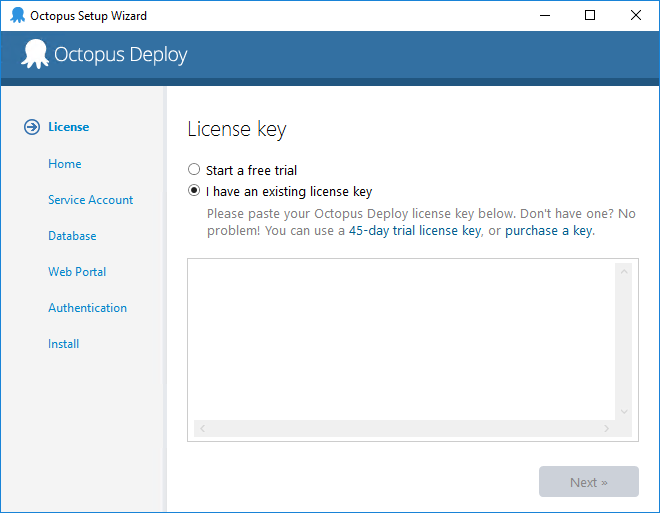
C:\Octopus for the Home Directory, then click “Next”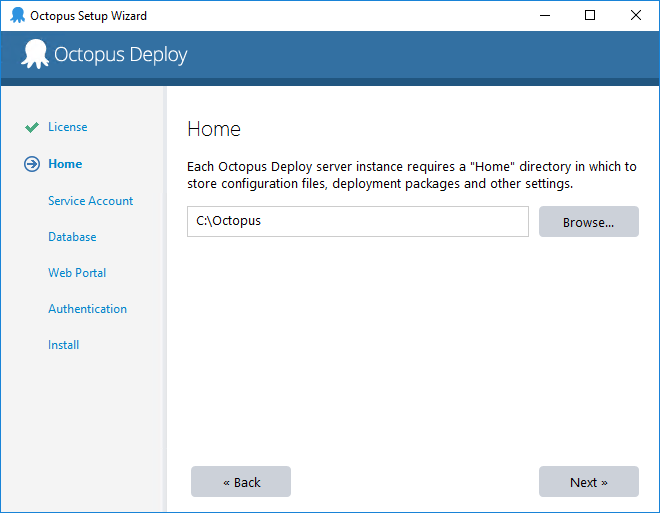
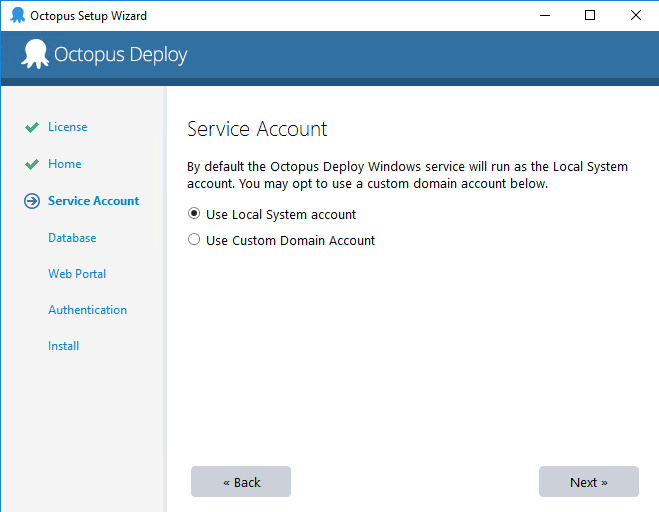
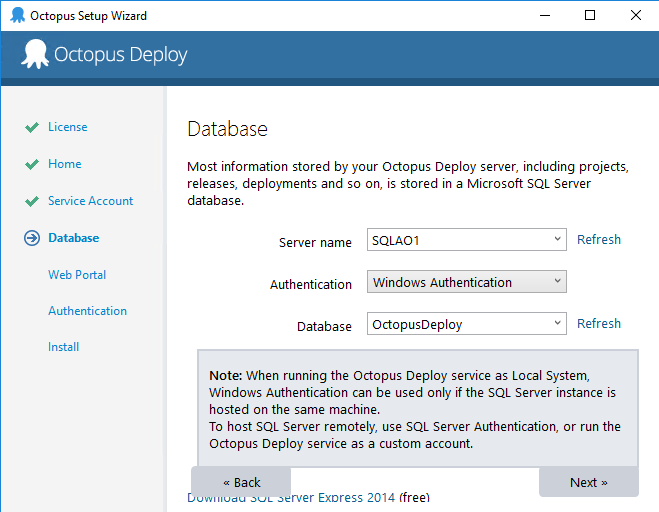
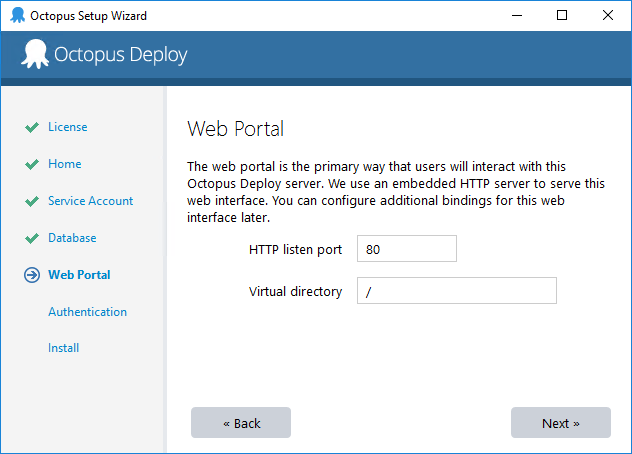
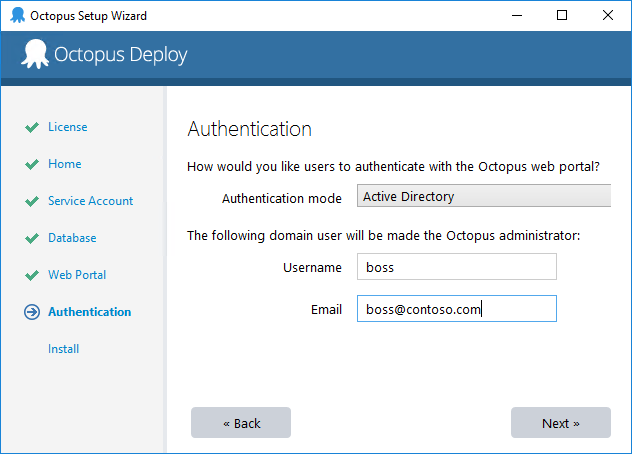
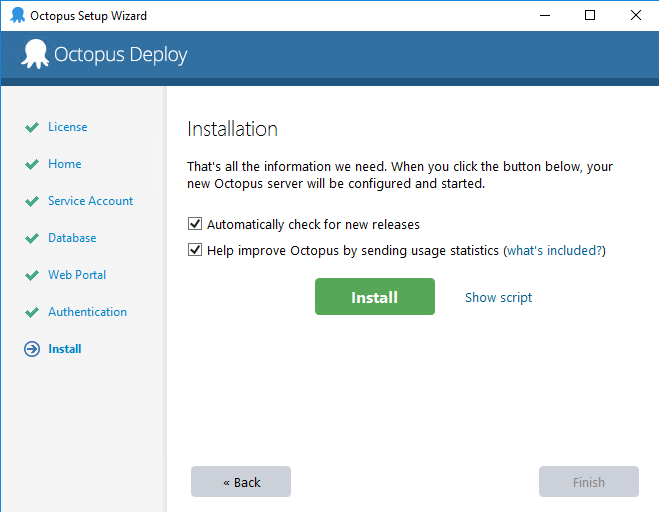
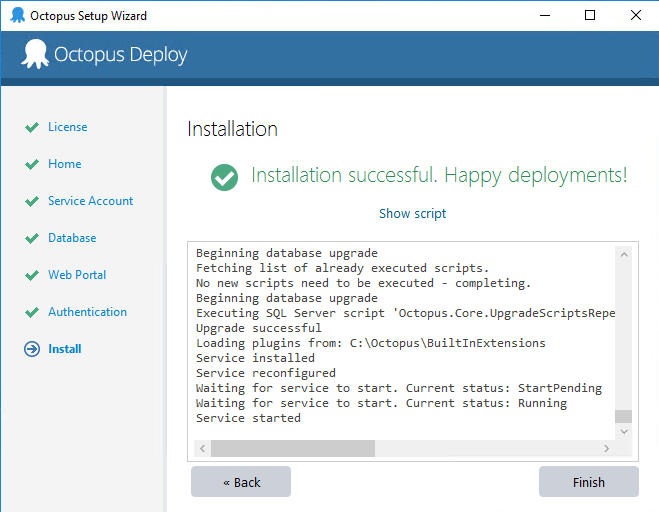
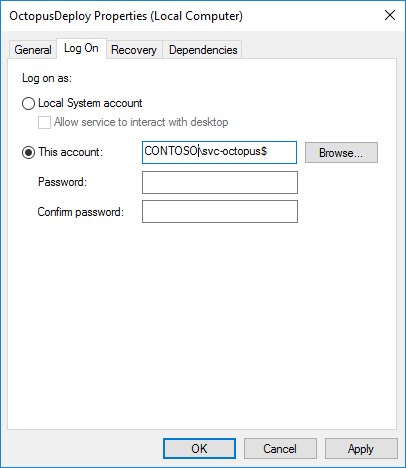
$account= New-Object System.Security.AccessControl.FileSystemAccessRule( ` "CONTOSO\svc-octopus$", ` "FullControl", ` "ContainerInherit,ObjectInherit", ` "None", ` "Allow") $acl = Get-Acl "C:\Octopus" $acl.SetAccessRule($account) Set-Acl "C:\Octopus" -AclObject $acl netsh http add urlacl url=http://+:80/ user=CONTOSO\svc-octopus$ netsh http add urlacl url=https://+:443/ user=CONTOSO\svc-octopus$
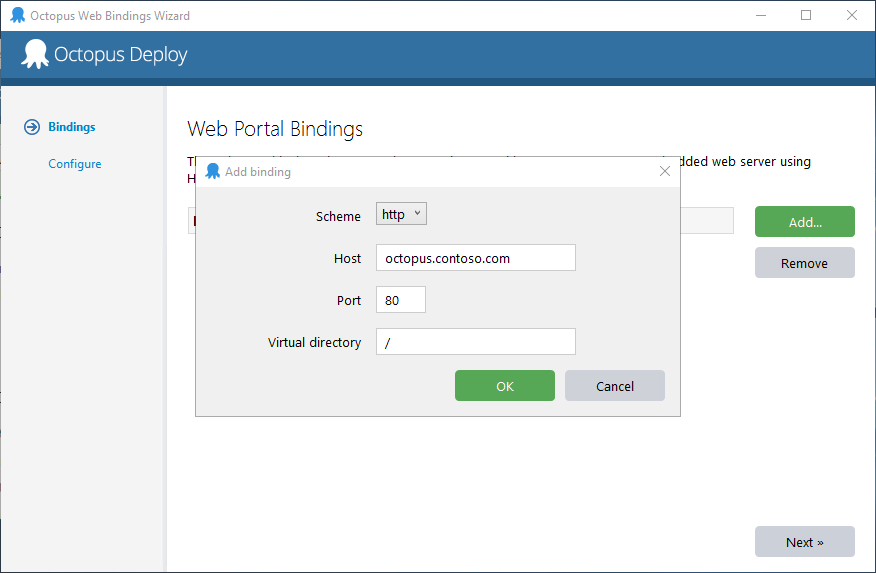
octopus.contoso.com and then click “OK”https